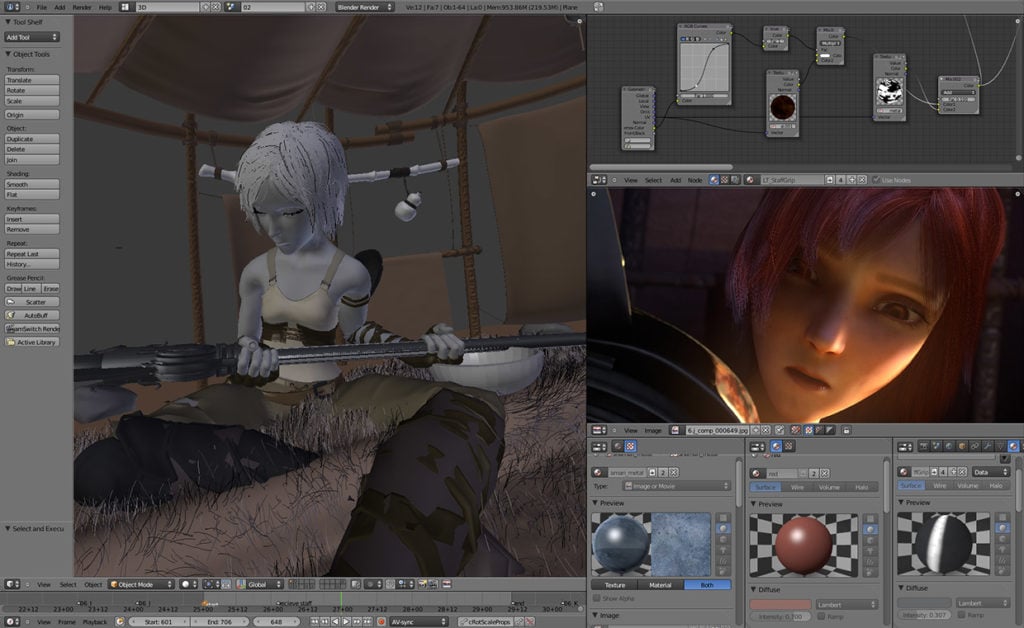5 TIPS for Using VFX in your Projects

Nowadays it’s easier than ever to add cool VFX into your projects. Some visual effects are just a simple addition from a plugin and others require a little more planning and production. Just about all nonlinear software has prebuilt effects you can easily use. There are also tons of effects and plugins you can buy to extend the software’s capabilities. No matter the effect there are some principles and tips that will help you be successful in using VFX in your projects. Here are 5 tips for using these VFX in your creative projects.
Planning and Preparing for VFX in your projects
The very first thing you need to decide is if visual effect will add value and make sense in your project. There will be times that VFX can actually take away and not help your project. Some VFX can come off cheesy or distracting. So put a lot of thought into the value that the effect will have in your project. Sometimes you may not know how it comes across until trying it.
When you decide to add VFX in your projects you’ll want to do a test run. Especially before you commit time, money, and people to the shoot/project. You’ll want to do a scaled-down version of proof of concept. Just because everything works perfectly with some YouTube tutorial it doesn’t mean that the unique variables for your production will translate exactly. Better to test those things out before getting too far ahead so you can troubleshoot any issues. Sometime this may result in you going a different direction entirely. The other risk you make with not testing it out is you may not shoot or frame your elements correctly. This will sometimes create issues in post and you’ll find that you can’t pull off the effect or the effect will come off looking bad. So preplanning and testing are essential.
When it comes to tutorials you don’t always have to rely on one tutorial for how to do an effect. As the saying goes there are lots of ways to skin a cat. So there may be golden nuggets of information that one tutorial leaves out that another gives you and helps your VFX turn out that much better.
When following the tutorial write out a checklist for everything you to follow during the production process. It is really easy on the day of production to be pulled in different directions. With all the activity and things to keep up with having a checklist can help you. For some creating a storyboard is a way for them to keep up with the shots they need to help make the VFX successful. You don’t have to be great artist to make a storyboard. Even stick figures can work.
Stabilization
Depending on what type of VFX you’re planning to do it may help to stabilize your footage first. Obviously the easiest way to have a stable shot is to use a Tripod or gimbal, or have your camera on top of a stationary object. But if you are shooting handheld or have subtle camera movements it may help to stabilize your footage. If you are using Adobe Premiere, you can try slapping the Warp Effect to your footage but that sometimes creates odd-looking video. You may have better results using After Effects. Matti Haapoja in the tutorial below will show you a neat effect that can be done into motion track and stabilize your footage.
Green Screen
A lot of VFX shots involve keying out the subject or background. This can be done with a green screen. Green screens can be created in various ways. Some use painted walls, other use sheets. It can even be a color other than green as long as it’s not a color that is in subject you are trying to remove is wearing. It’s not unusual to see blue or red screens in visual effect productions depending on the subject’s shots. What’s most important about these chroma screens are that they are a consistent color with no creases and even lighting throughout. After effects and Adobe Premiere can both remove green screens from shots.
Green Screen in Adobe Premiere
Green Screen in After Effects
Masking
When you need to separate your subject from the video but can’t use a green screen you will want to use a mask tool. A mask tool allows you to manually circle out the area you want to remove. If the area moves you’ll need to keyframe the mask to follow.
Masking in Adobe Premiere
Masking in After Effects
Color Correction For VFX in your projects
When adding an effect it may not blend in with the rest of the footage. One way to fix that is to do color correction. Adobe Premiere and After Effects both have tools to color correct your video.
Color Correction in Adobe Premiere
Color Correction in After Effects
These 5 Tips for Using VFX in your Projects will help you on various type of effects. Learning these tips will make it easier to have successful visual effects for your projects..