Blender Overview: Free 3D Modeling and VFX Software
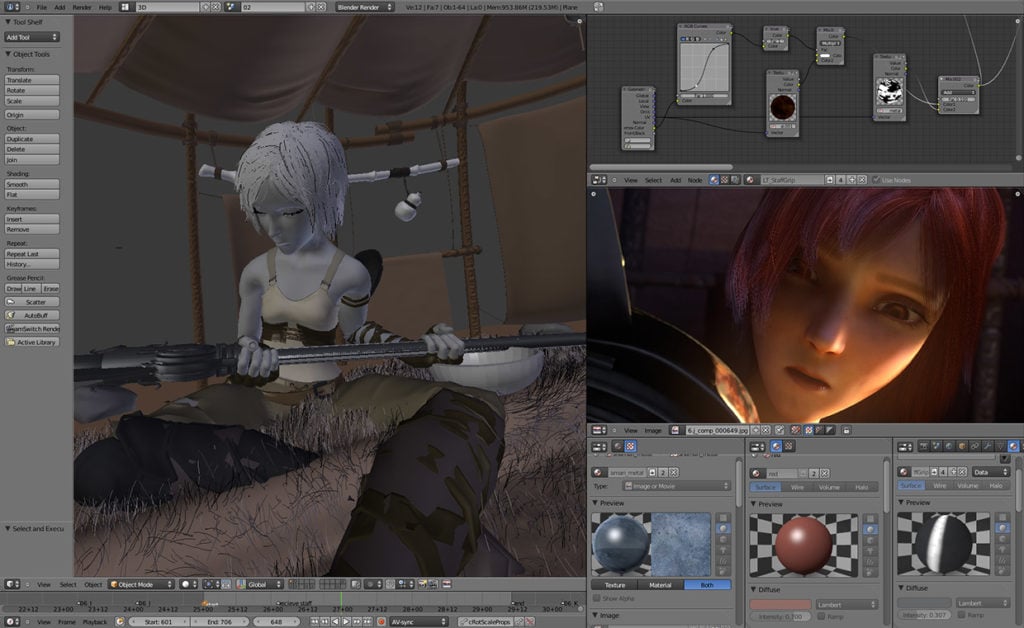
(C) Blender Foundation, www.blender.org
Every once in a while, you come across a piece of free software that has no business being free. Blender is one of those. The Blender project is a powerful, open source 3D creation suite that enables users to work on every aspect of 3D work. This includes modeling, animation, game creation, visual effects, and more. Read on to learn the basics of what this free software can be used for, and how to make it work for you.
The Blender Mission
The creation of this software is facilitated by the Blender Foundation. Their mission is to build and provide a free and completely open source application for artists and teams working on all forms of 3D work. Blender uses the GNU General Public License, which allows anyone to use it for free, even for commercial purposes. Additionally, it allows users to change the source code and distribute these altered versions. This is something you will never see from a major software provider, and adds a lot of customization potential for the program.
Being open source, it is actively being developed by hundreds of programmers with interests in 3D art. Harnessing the power of the community will help make Blender better and better over time.
This program is nothing new, either. It has been in development since 1995, and became open source in 2002 when the community bought the rights to the source code. Despite all the updates, it has been in version 2 since 2002.
What People Make in Blender
Blender comes with a variety of features that allow users to create different kinds of art.
Many people create still images with this program. The end-result is a 2D raster image, but it appears to have depth. While you can create the same image with a 2D graphics software, Blender lets you build the scene in 3D space, and manipulate object locations and lighting effects.

Thanks to the robust animation tools, people have created short films and advertisements in this software. It is easy to rig a 3D model and animate it within a scene. At its most basic, you will use keyframes to animate your model. The complexity of this process will depend on your model and the extent of your animation. You can find a library of Blender-made animations on their website.
Blender Features
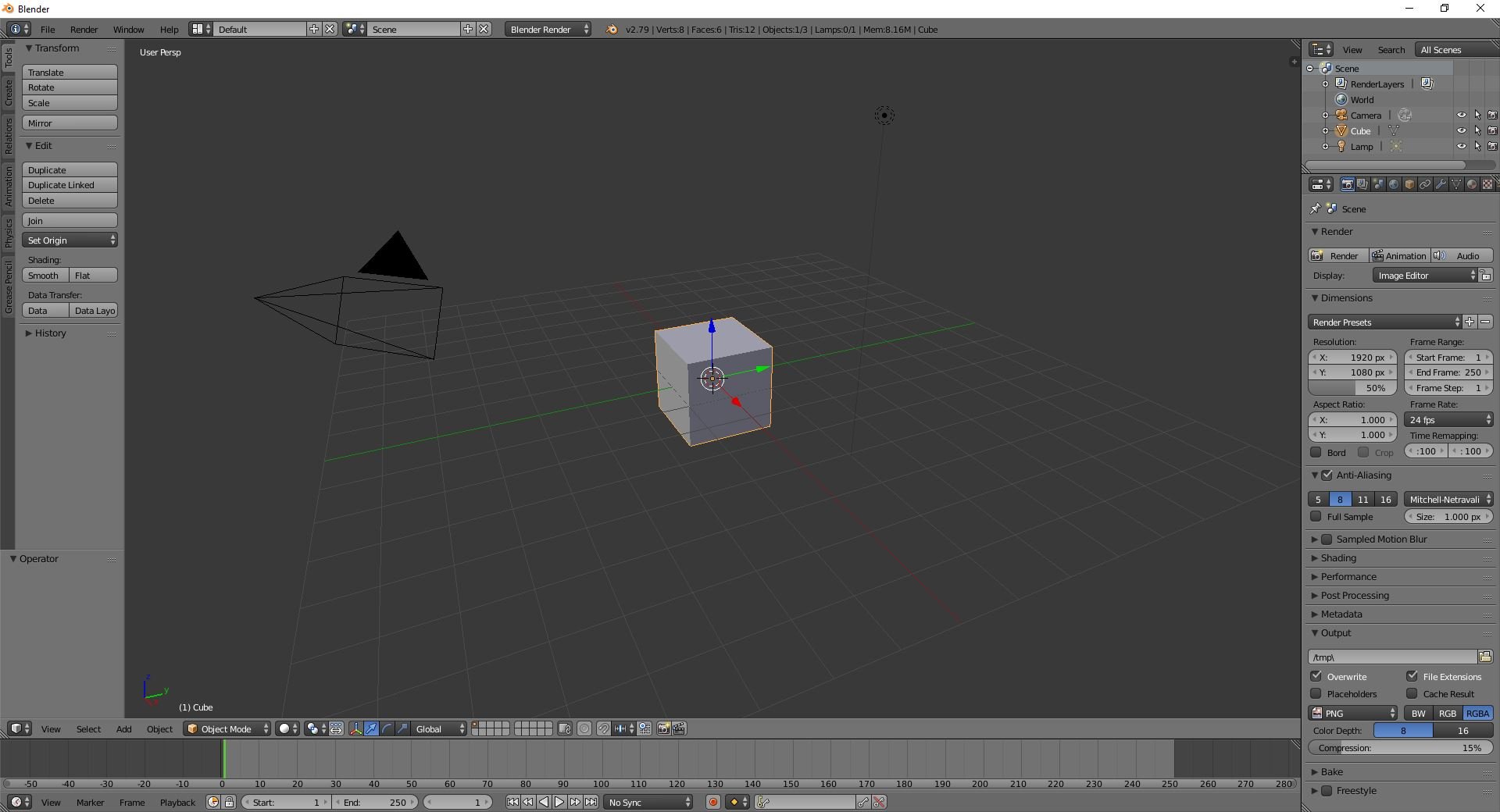
One of the common uses for Blender is rendering. The Cycles tool can expertly render meshes, lighting effects, bump maps, camera effects, and more. Use this feature to make a beautiful digital image. It is particularly known for being able to render hair physics, which are notoriously difficult to work with.
Another common feature is modeling. You can sculpt complex shapes with different brushes and methods of modifying meshes. This is how you can build characters and interactive scenery. Modeling can be handled in two ways. One is basic and geometric, working with shapes and planes, and the other is a more natural sculpting method that allows you to create highly detailed meshes.
Now what are you going to do with all those 3D models? Animate them of course! This program offers a suite of tools for giving your characters animation, whether it’s walk cycles or independent movements. The program has even been used in some films.

“Vincent”, a fully rendered and rigged character model from Blender
It also offers some VFX features. Blender includes a built-in compositor that comes with a library of nodes for putting together effects, color grading, and more. Believe it or not, Blender also comes with motion tracking capabilities. Features like this can normally only be found in expensive programs like Adobe Premiere Pro or After Effects. While not as comprehensive, the features are very useful and make Blender a fantastic program all around.
If you want to add some pizzazz to your animations or games, Blender comes with a suite of simulation tools. You can create smoke, fire, fluids, hair, cloth, rigid bodies, and particles in the program. These effects can interact with your scene and characters to create something truly dynamic. It even comes with built-in features to help generate your own ocean effects.
Another incredible feature of Blender is that it includes it’s own complete game engine! This allows you to create a 3D game that supports logic, physics, scripting, spatial audio, and playback within the software. However, Blender is also known for creating models and importing them into Unity, a cross-platform game engine.
As if that wasn’t enough, the program also comes with a full video editor. It’s no Premiere Pro, but it works nicely as a basic editor with some great features. It includes features like keyframing, so it may be more powerful than your OS’s built-in editor.
Game Creation
The game engine allows users to create and render 3D games, and even play them in the program.
The first step, of course, is to create the 3D objects that will exist in the game. This includes the environment, the characters, and any other items. Next, you will have to use logic to script the behavior of objects. This includes what objects will have behavior, how they will act, and what will trigger the interaction. Now you need to a way to look at the game, which will be the camera view that the scene is rendered from. Next, just launch the game and play it!
Blender comes with audio controls, a physics engine with collision detection, and a path-finding toolkit. These tools will help you create an awesome fully-functioning video game. The versatility allows you to use the software for both the early and late stages of development.

Yo Frankie!, a game made with Blender.
How to Download Blender
First of all, Blender is 100% free. Downloading is as simple as going to the website and accessing the Blender download page.
The software is compatible with a variety of operating systems. You can choose between Windows 64-bit, Windows 32-bit, macOS 64-bit, Linux 64-bit, and Linux 32-bit. You can also download through Steam, or download the source code if you want to customize the program. If you feel comfortable, they also offer experimental builds. These may be prone to instability and bugs, but are a way to access new and exciting features early.
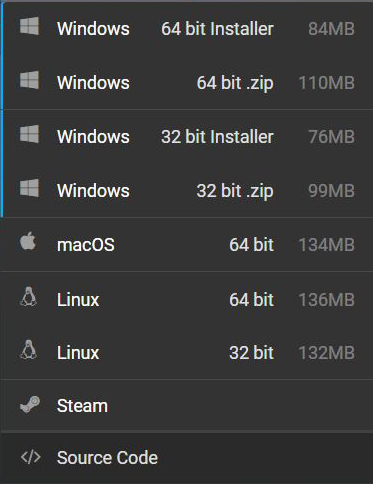
Blender Cloud
Blender does offer a paid version that comes with some additional tools. For € 9,00 per month, you will receive 100+ hours of training, files and tutorials for Open Movies (projects whose source files are accessible), and exclusive insight and walk-throughs of production. You will also be able to sync settings across devices, share images from within Blender, and download thousands of textures. This is a way for power users to support Blender while getting something in return.
Projects to Start With
With so many tools and options, it may be intimidating trying to decide what to work on first. Here are a few ideas to get started, with links to tutorials. Mess around with this tool, and see what you can accomplish!
- Make a simple coffee cup
- Create a lit subway hall
- Make an animated flag waving in the wind
- Play with the fluid simulator
How to Support or Get Involved
Being available for free, Blender does not make any money off of their project. In addition to the Cloud subscription, they also take donations. You can choose to donate once, or donate monthly. You can even support Blender by donating cryptocurrency including: Bitcoin, Litecoin, ZCash, Ethereum, and Dogecoin

This enables the Blender Foundation to pay coders for specific tasks. This kind of project is rare, because software like this can be easily monetized. If something like Blender cost several hundred dollars, industry professionals would still likely buy it! Supporting this unique project with donations keeps the magic alive, and is a way of saying thanks for all the work.
If you are knowledgeable in the field, the foundation is always looking for volunteers to help out. They use C, C++, and Python for code, but also look for technical documentors, translators, and designers.
Blender is a great software for 3D designers of all experience levels. As a free software, it is the perfect point of entry for anyone put off by the complexity and price tags of other programs like 3ds Max, Maya, or Cinema 4D. Experts will also find the program to be useful, as it is robust and full of features. Given all of the capabilities from modeling to game design, this can be an all-in-one software for individuals and teams. Let us know if you have used Blender, and how it compares to other software. If you are new to the software, and would like to see future Blender tutorials from FilterGrade, please comment below and tell us what topics you’d like to see covered!








