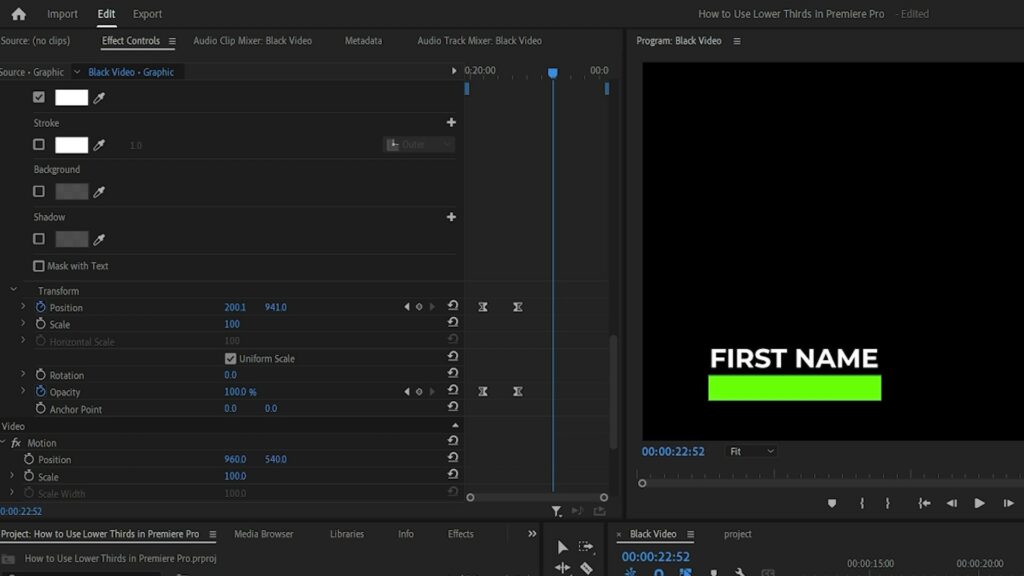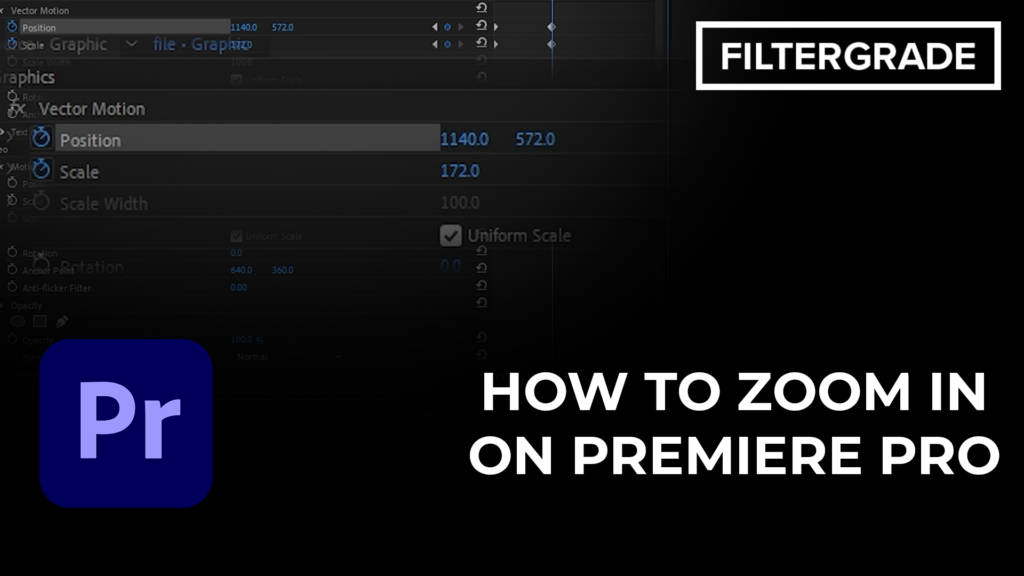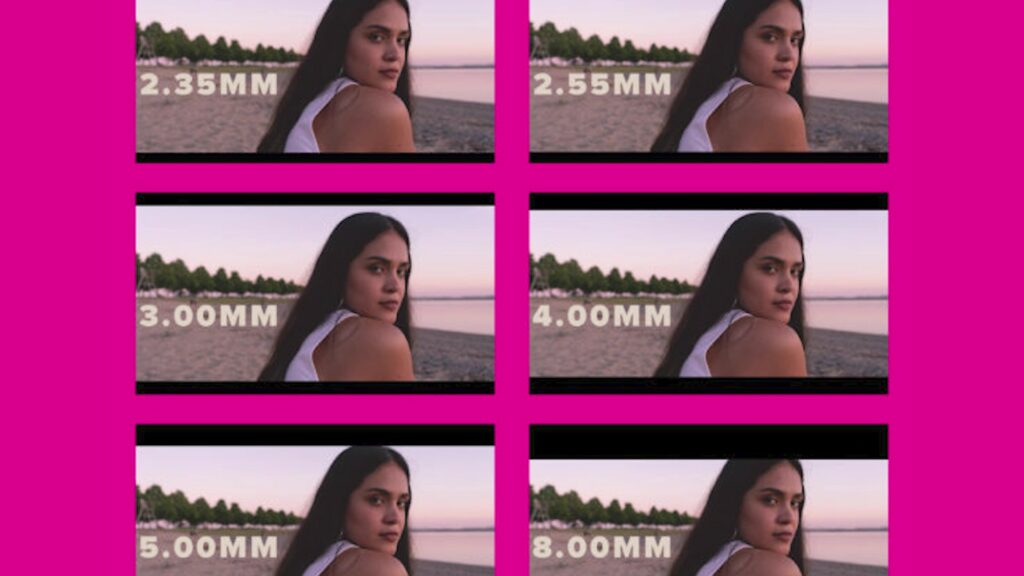5 Ways to Create Multilingual Video Content that Converts
Imagine surfing your Facebook feeds only to see a video advertisement promoting your favorite scrub tool, but you can’t make out the message because they are in an entirely different language. That’s how it is when video marketers send out unilingual video content to more than one audience segment with distinct languages and geographical differences. […]
Continue reading