LumaFusion: Overview of Top Mobile Video Editing App

As we are selling LUTs on our site, LumaFusion is the name that we all need to know for using LUTs on a mobile device. LumaFusion has always been considered a top mobile video editing and effects app. It’s used by mobile journalists, filmmakers and professional video producers to tell compelling video stories.
It’s so powerful that it has all the functions you need for editing both video and audio. LumaFusion is the one to choose to edit like a pro. Filming on the go? Check out the top smartphone gimbals.
In the paragraphs below, we are going to talk more about what you can do with the app as well as the simple examples of how to import, make and share the effects.
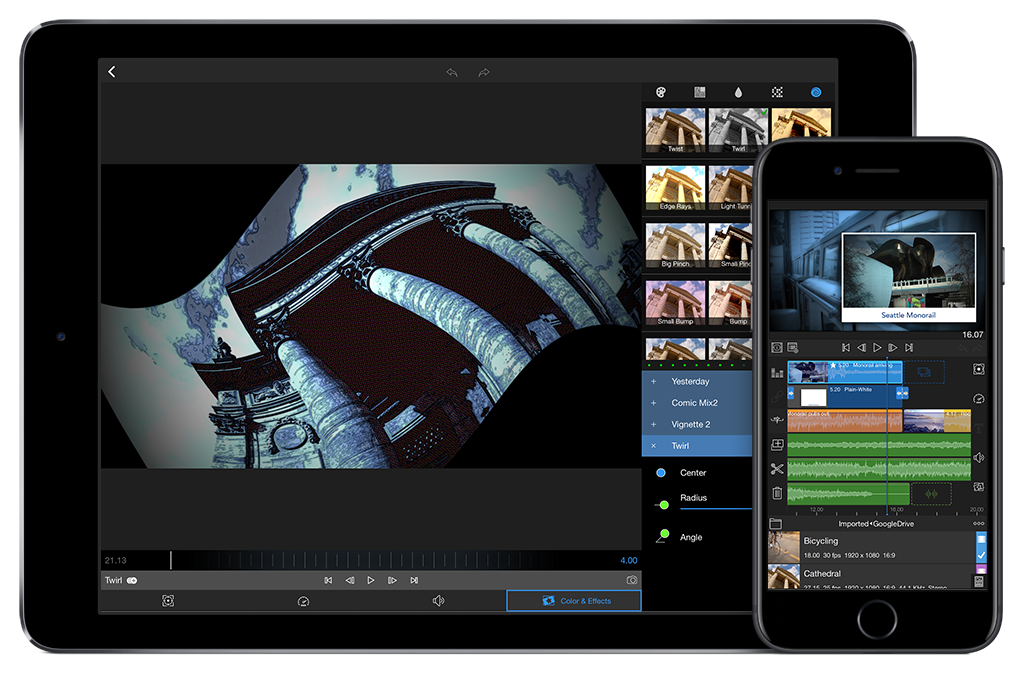
Photo: Luma Touch
Editing: Drag and Drop, Easy yet Powerful
- 3 video/audio tracks for photos, videos, titles and graphics

- Insert and overwrite editing and trimming – allows you to add space between clips or maintain clip positions while you edit
- All editing features
- Basic: including trim, duplicate clip, split clip, delete
- Trim
- Duplicate
- Split (Using scissors)
- Delete
- Trim
- Pro: slip-trim and anchored clips help keep your project in perfect sync, and make B-rolls, PIPs and split-screens easier than ever.
- Basic: including trim, duplicate clip, split clip, delete
- Full undo/redo support
- Select different UI layouts to focus on editing, media management and playback at any time
- Layer multiple styles, blurs, pixel effects, color and distortion effects
- Dozens of transitions including dissolves, slides, pushes, wipes and specialty transitions like flash and zoom blur.
As we’ve talked about in 5 Quick Tips for Better Mobile Videos, transition are an important part for you to be creative and here we are going to walk you through how to make, share and import effects in LumaFusion. Remember, keyframe is the key for animations.
Make and Save Effects
First of all, you need to create a new project and add the video clips you want to edit. Double tap the clip you want to add effects and you’ll find yourself in the “Color & Effects” Category. And now it’s time to explore! You can apply multi-effects to one clip and adjust all the parameters to turn the default one into your own one. You can also save your effects and use it in the future. The save effects will be in under the “★”. Take a look via video below.
And see how @RobHK make INSANE ZOOM-IN EFFECT in LumaFusion
Share Effects
Tap and hold your effect to rename, share or delete. Share effects with friends.
Import Effects
Download the effects to your phone and choose open in LumaFusion (If they are in a .zip file, unzip the file first). You can find the imported effects under the cube icon. Using the free cinematic LUTs.
Audio and Titles
Besides video editing, their almighty audio and titles editing allows you to be even more creative.
For instance, LumaFusion provides Live Audio Track Mixer therefore you could listen to your mix while adjusting levels. More advanced and useful features are also included, such as royalty-free curated music library, keyframe, stereo configuration, audio ducking and audio effects.
And for titles, you can create multi-layer titles with text, shapes and images, adjust font, color, face, border and shadow, import new fonts and apply effects and transitions to animate.









I am looking for video editing for iPhone XR and videos taken on my Canon ES70. I’d also like to be able to edit on my laptop (Windows, not a MAC). Will LumaFusion allow for editing on the iPhone as well as laptop? If there is another editing app that can meet these requirements, please let me know. Thank you!
Hi Quinea, thanks for reaching out. I believe many users work with Final Cut Pro X on the laptops. Since you are using Windows, I’d recommend checking out Adobe’s new software, Premiere Rush. They launched earlier this year and it is built seamlessly between desktop, mobile, tablet, etc. You can learn more in our article, hope this helps! Read here: Adobe Launches Premiere Rush CC for Mobile Video Editing
super
I’m looking for a robust but simple app that allows me to overlap a green screen video atop a background video. Will LumaFusion do that?