Additional information
| License | Personal, Commercial, Extended |
|---|
Only logged in customers who have purchased this product may leave a review.
Comments
There are no comments yet.
You must be logged in to post a comment.
-
FilterGrade's Choice
-
FilterGrade's Choice
-
FilterGrade's Choice

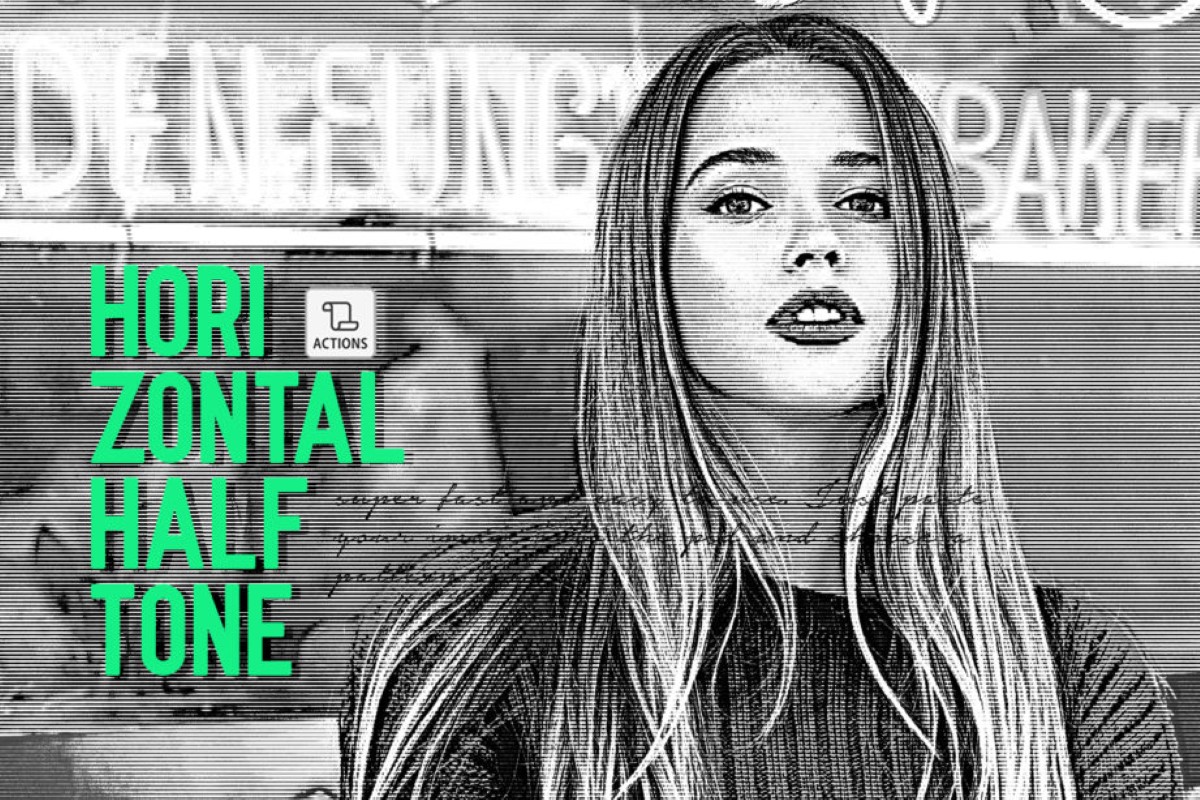















Reviews
There are no reviews yet.