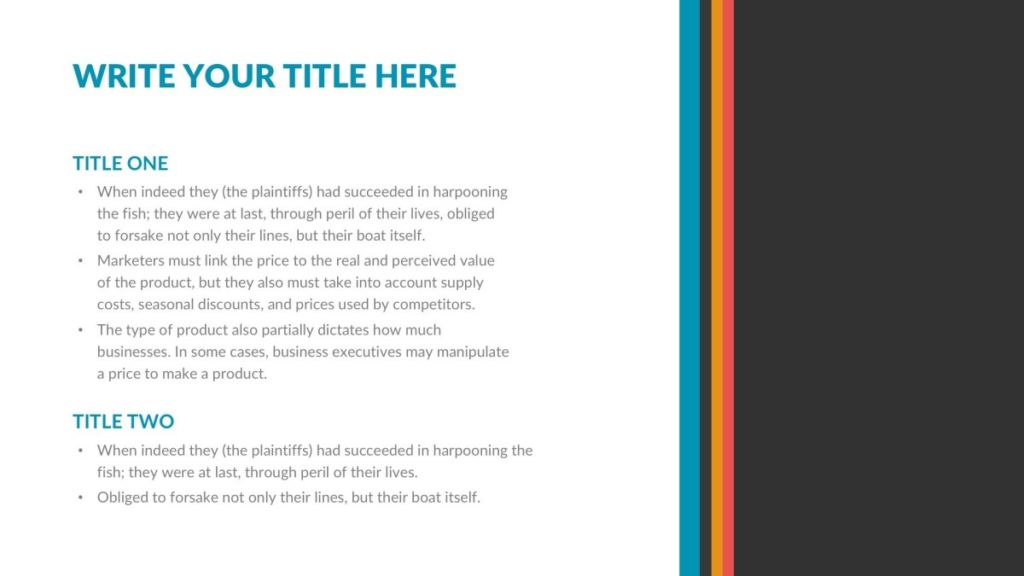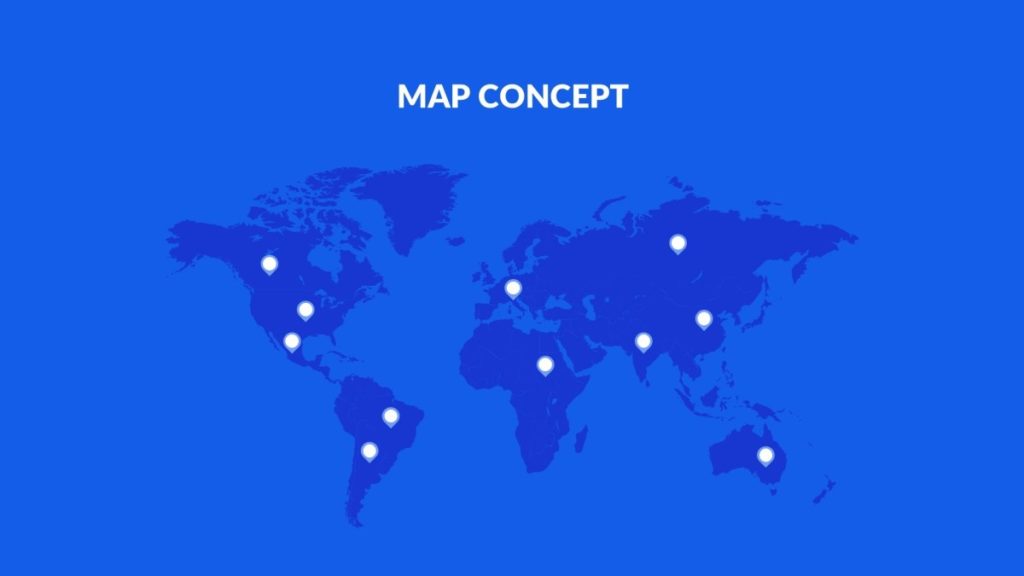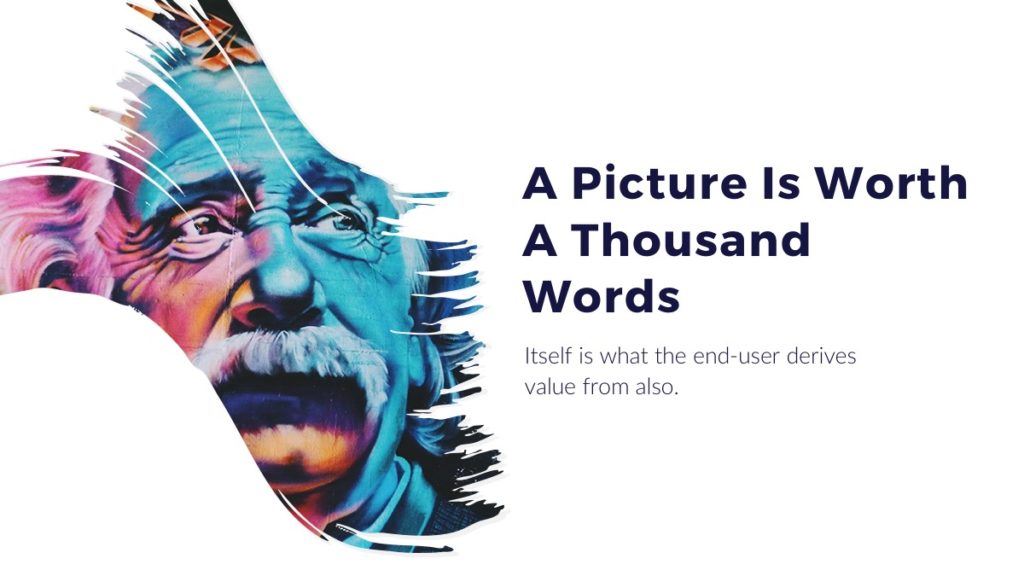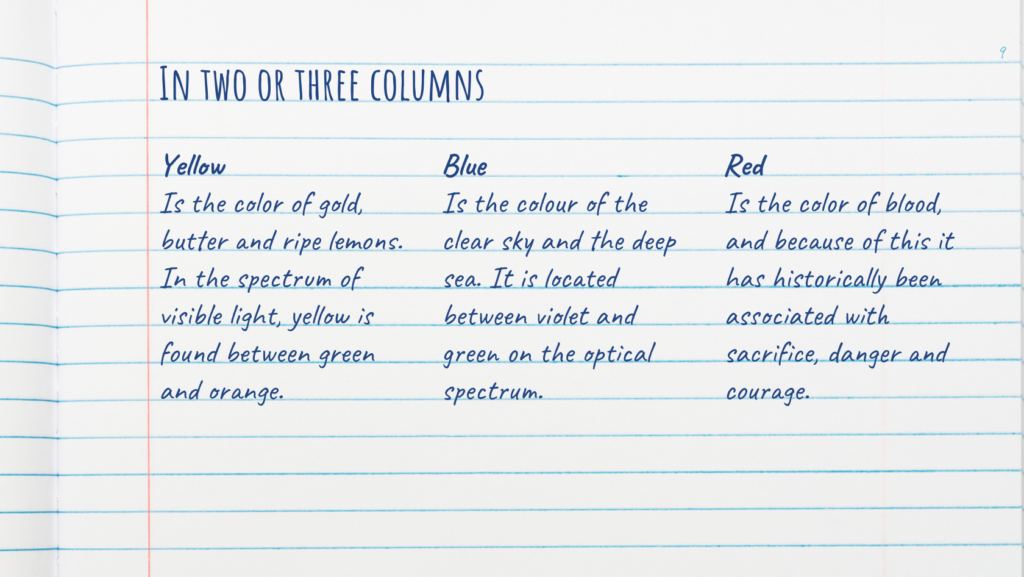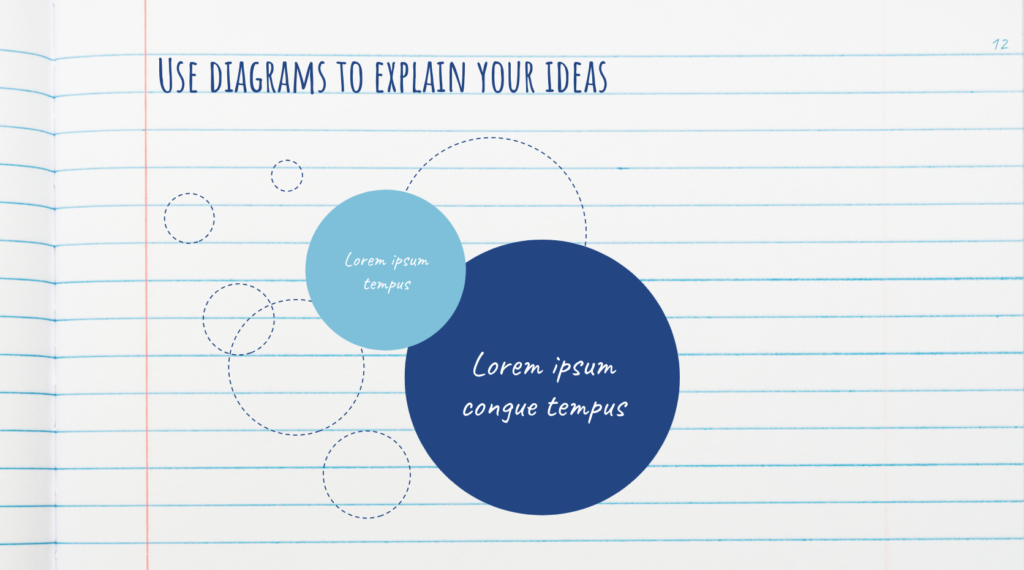14 Exceptional Free Google Slides Themes

It can be frustrating when you have a presentation due coming up but you don’t have enough time to make perfect slides. And that is the high time you need this list of hand-picking, multi-purpose and eye-catching Google Slide themes! Showing your final project, business pitch, year-end report…you will find the right one and let it boost your presentation! Browse the top free Google Slides Themes below.
1. Retro Business Template
The Retro Business Free PowerPoint Template is a set of layouts that bring together modern and nostalgic designs. A beautiful set of slides give the entire presentation a sort of whimsical overall feel. Create informative, professional, and captivating presentations that you will enjoy creating and your audience will appreciate sitting through. Download this template today and use it in Google Slides, Apple Keynote, and Powerpoint, to create your incredible work.
2. Creek Business Template
The Creek Business Free PowerPoint Template was designed for people who love simplicity. It is a simple, elegant, stunning, and professional template that highlight the information or products being presented. Use Creek Business Free PowerPoint Template on Google Slides, Apple Keynote or Powerpoint, and get started on creating work you can be proud of.
3. Watercolor Presentation Template
Get out of your artistic self with this watercolor Google Slides theme for any presentation using 25 creative slides. Includes watercolor images to give your slides a bright outstanding vibe since the font on the text is more of a calm minimal. All slides are fully customizable and easy to edit with any pictures of your choice as well as colors. This is truly a way you can express projects, creativity or any particular project that is related to art.
4. Kate Presentation Template
This free template mimics a composition notebook, and your presentation content can be placed on the ruled pages. The design shows the original marbled black-and-white cover, with its generic label on the front to write the presentation title. You have the full access to customize the color and everything else. Combine your content in the notebook’s pages with the hand-drawn icons to resemble a real school exercise book. Use this theme to talk about education, writing or to present the exercises to your students in an original and funny way.
5. Hortensius Presentation Template
This theme has a bright, bold and beautiful design. The colorful organic shapes will grab everyone’s attention while the mix of font styles convey a warm touch. It is fully editable with a customizable icon family and a world map included. This organic design it’s great to enliven the audience and convey a positive and cheerful message.
6. Roderigo Presentation Template

Modern and clean, this theme is perfect for your presentation in any scenarios. Don’t be afraid to use the pure color as the background, the hand-drawn icons will bring you the perfect balance to your slides. Plus, you can even add more free icons from here.
7. Constance Presentation Template
Using this template to bring fresh air to your presentation. With the beautiful botanical illustrations, your audience will embrace the nature immediately which makes this theme a perfect choice for the topic related to nature, cosmetics, fashion and etc.
8. Elegant Presentation Template
Elegant Google Slides designed for people who want a formal and sophisticated presentation style. This golden themed slide presentation will impress your audience and capture their attention with the beautiful border design. You can also change the background color into black to receive a more luxury vibe.
9. Abstract Presentation Template

Clean and pure color abstract patterns make this theme has a style suitable for multi-purpose. Graphs, charts, tables, diagrams, SWOT Analysis, timeline and vector icons are all included. Thus, no matter you are using for education or business, you will find the slide you need in these unique and professional slides. Just open the template in the Google Slides Editor, go to file – make a copy, and start creating.
10. Gold Key Presentation Template

Use this theme for computer-related theme or you can be more creative with it. Featuring all kinds of slides you need, this modern template is your key to your perfect presentation. Just open the template in the Google Slides Editor, go to file – make a copy, and start creating.
11. Creative Presentation Template
Colorful and strong contrast, this template is made for your crazy and creative ideas! It will fit in any themes since it has 25 fully editable slides. Create a beautiful and effective presentation in minutes with this theme!
12. Jacquenetta Google Slides Theme

This template offers a simple, clean and minimalist design with lots of slide layouts to choose from. All the charts, icons, maps and tables are included which are also extremely easy to customize. You can even change black for any other color to present a different keynote.
13. Ursula Presentation Template
Featuring handwritings of chalk, this theme recalls the days in school. As a great template for talking about education, you can also use it for other purposes to give your audience an air of nostalgia.
14. Minimal Google Slides Theme

Less is more, you love minimal? Here is the best one for you. Though simple, the layout and logic of this theme is distinctive and eye-catching. Let your audience be more concentrate on your work!
Special thanks to Burst for the cover photo.