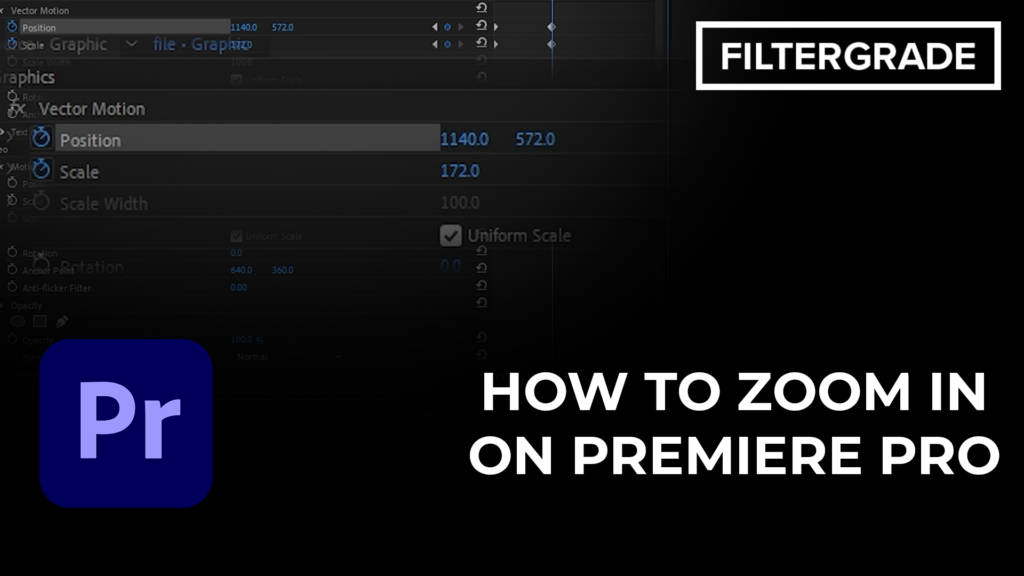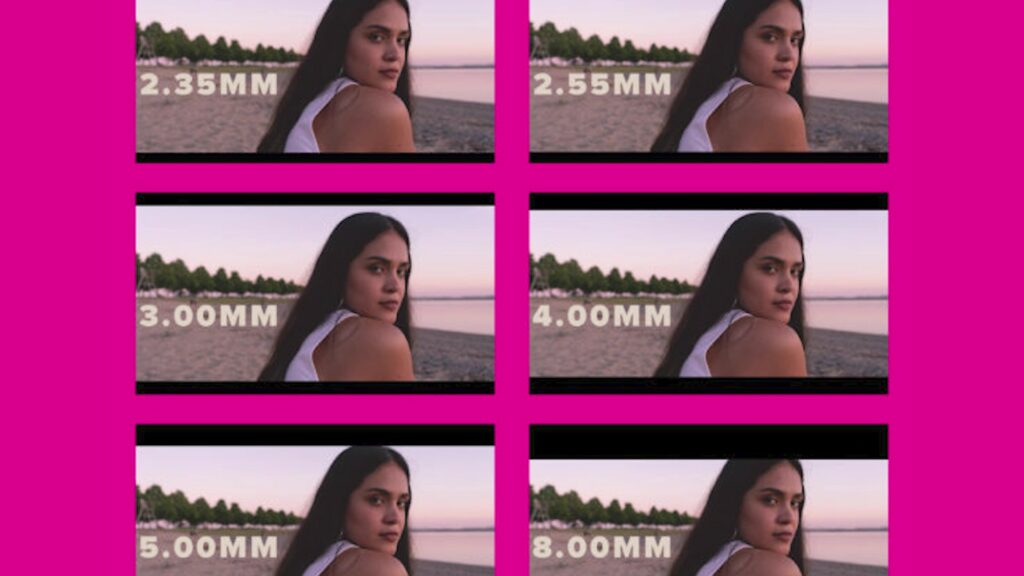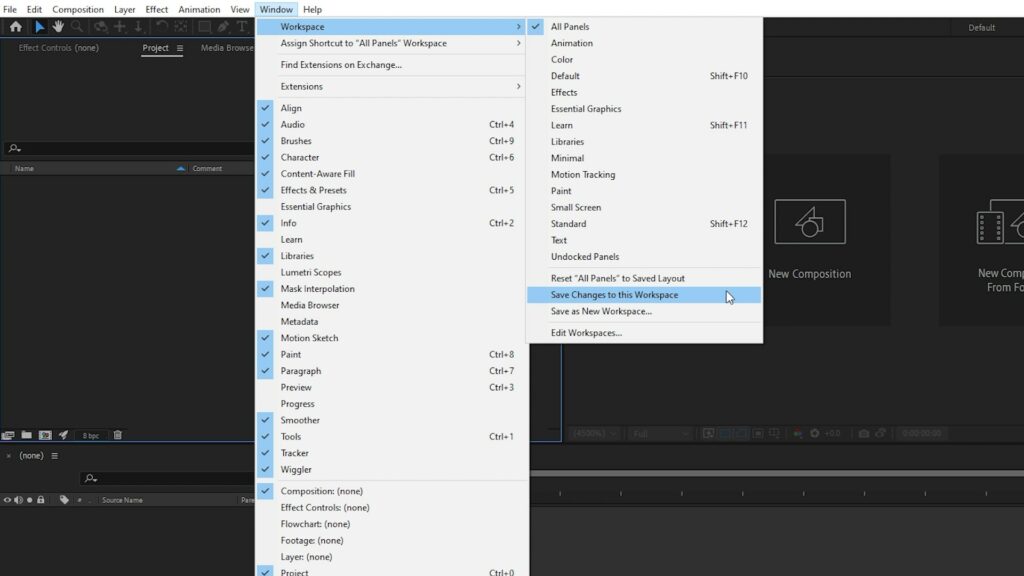How to Use Lower Thirds in Premiere Pro
Hey everyone, welcome back to FilterGrade. Lower thirds are really helpful when you’re doing interviews or providing credit in a video. But with all of the cool animations you might see on lower thirds, you’re probably wondering how to use them. Luckily, Premiere Pro makes it super easy. Before that though, let’s briefly talk about […]
Continue reading
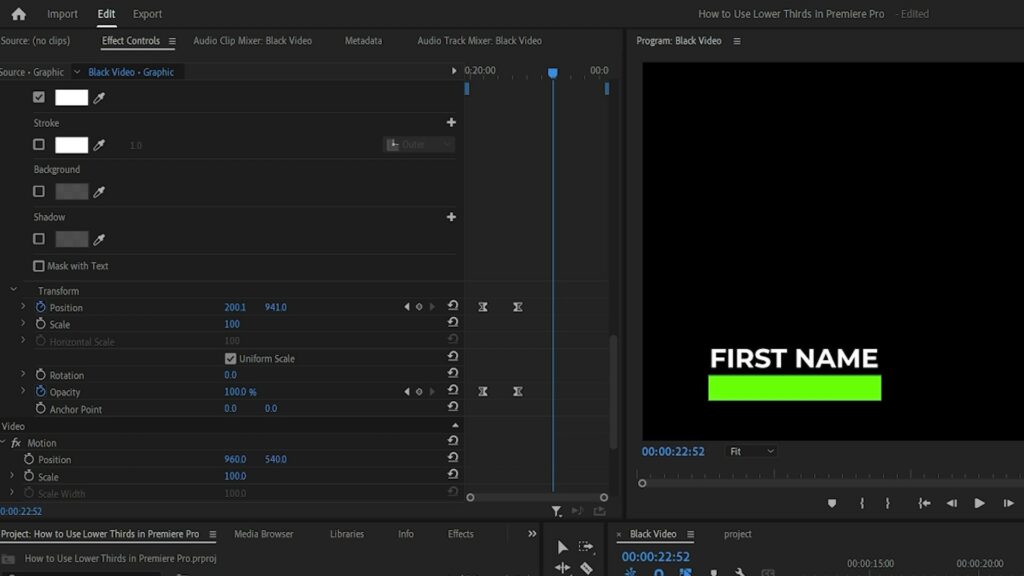
![Easy After Effects Tricks for Beginners [Video Tutorial]](https://cdn.filtergrade.com/wp-content/uploads/2022/11/24221353/Screen-Shot-2022-11-23-at-2.02.49-PM-1024x552.png)