20 Free Mobile Apps for Photographers

Mobile phones have gone through a number of high tech changes. Where many photographers used to snub their noses at images taken from smartphones because of their poor quality, many are now embracing the innovative updates these devices have made.
Aside from the quality of images being drastically improved, the number of useful apps to assist photographers, not just in taking better quality images but to also helping in the planning of shoots and the to-dos of running a successful photography business, have also improved. Listed below are 20 of the best FREE mobile apps for photographers that should be added to your photography tool kit. Read next: Free Mobile Presets Roundup!
Free Mobile Apps for Photographers
1. Snapseed

Snapseed offers a number of the same features as Photoshop. You can edit images, apply over 20 different filters, fine-tune images, adjust poses and some glamour and more. While the features can be a bit more complex for beginners to get a handle on it can be easily learned and it is available for Android and IOS.
2. Pixlr

Pixlr offers users a number of filters, overlays and photo effects to really enhance your images. The app also allows users to use the automatic color and contrast adjustment features. It is available for Android or IOS.
3. Magic Hour

The golden hour is the ideal time for photographers to shoot outside. This short window of time offers a magical soft glow of light that perfectly balance subject matter. Magic hour is the app that will allow you to know when this hour is going to occur. It takes into account your location, weather conditions and the exact sunrise and sunset times so you can best utilize the golden hour where ever you may be. Magic hour is available on IOS.
4. Dark Skies

If you focus on night shots and night sky photography, Dark Skies is an app you will use often as a photographer. The app allows you to input your camera and lens focal length which it then calculates how long your exposure time needs to be to get the best out of star formation without all the trails. It also comes with a night mode to reduce the light emitted from the app. You can get Dark Skies for IOS or Android.
5. Instagram

This incredibly popular photo-sharing social media platforms is favored by among photographers. But it isn’t just for sharing your images. The Instagram photo editor has a number of filters, frames and more that can allow you to edit images to post on your wall or as stories. Instagram is available for both IOS and Android. You can sign up here.
6. Releases
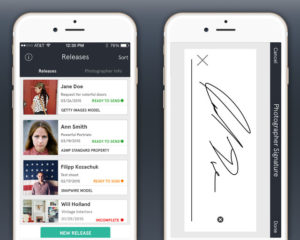
As a professional photographer, you will need to have releases signed constantly. Whether it is location releases or model releases this app will allow you to get them signed on the spot. The app is equipped with a wide number of industry-standard release forms that clients can sign using their fingertips. The app also gets all you released organized in an easy to use filing system so you can quickly retrieve them when needed. This app is only available for IOS.
7. Adobe Lightroom for Mobile

The popular desktop editor at your fingertips. Adobe Lightroom offers many of the same features and tools as its desktop version including being able to organize, editing and viewing a large number of images. You can use advanced or simple tools to make correction and adjustments to images. It is also available on Android or IOS.
Find custom presets for Adobe Lightroom Mobile from your favorite photographers here!
8. Adobe Photoshop Express

Adobe photoshop also photographers to quickly and easily edit images. This app offers flip and straightens tools which many other editing apps do not offer. It is available on Android and IOS.
9. Magic ViewerFinder Pro Video Coalition

It can be a bit frustrating when you go out to shoot and realize the images are not framed the way you visualized them. This is a common occurrence when you are using a different lens brand on a different lens body or are using a sensor size that is something other than a full-frame sensor. This app allows you to input your camera and the exact lens you will be using so you can see how this combination will frame your shots. This app is available in the Apple Apps Store or the Google Play Store.
10. SKRWT

It is common for images taken on mobile devices to can be distorted and perspective that is not realistic. This is often due to the type of lens used with a camera phone which tends to be more of a wide-angle which results in images having a bulging center. SKRWT allows you to correct the perspective and distortion of these images by allowing you to adjust the horizon, smooth the center and straighten the lines. This app is available for Android and IOS.
11. Photo Lab Picture Editor

This app offers one of the widest varieties of effects. It also provides photographers a number of categories such as montages, frames, overlays, paintings, animated effect and more. It is an incredibly easy to use app as well with most features using a one-tap selection option. See more of what this app is capable of and download of here.
12. VSCO

VSCO is one of the most popular photo apps for both Android and IOS. The app features preset filters with manual adjustment options, 3 flash modes, grid lines to balance your frame, a 3in 1 camera as well as sharing option to the top social media sites. It also allows you to adjust white balance, shutter speed, ISO and focus.
13. YR.NO

For outdoor photographers, this is the app you will want to get. The app accurately allows you to track weather conditions based on your exact location which means you will be able to know for sure f a storm or rain is heading your way. The app is a great tool for those who plan a variety of outdoors shoots and is available for both Android and IOS.
15. GorillaCam

GorrilaCam offers photographers a number of useful and fun features. It includes a time-lapse setting, self-timer mode, rapid-fire mode to capture some truly unique images. The app can use up the phone battery rather quickly and for some of the features will need to be awake and running so you will need to change your phone settings to ensure it doesn’t sleep during the process and to save battery life. It is available on IOS.
16. Sylights

This app can be useful for those photographers that use various lights for their shoots. The app allows you to create blueprints of lighting setups for your upcoming shoots. It also allows you to say setups for repeat customers that often use the same setup. You can also share the lighting blueprint with others on your team so everyone is on the same page. This app is only available on IOS.
17. Hyperfocal DOF

Determine the optimal depth of field can be a confusing and time-consuming process for photographers. But knowing the hyperfocus depth of field results in the highest quality images. This app will allow photographers to quickly determine what this idea depth of field is by simply inputting your camera’s mode, set focal length, and aperture and the app will present you with the optimal hyperfocus for you. The app can be downloaded for IOS and Android.
18. Photo Time

PhotoTime is an app that makes it easy for photographers to find the best locations for an outdoor shoot during the golden hour. You can download it free on Android. To help find more photo locations near you, check out our guide to finding the best photo locations in your area!
19. Canon Camera Connect

This mobile app is designed for Cannon users to be able to easily utilize cannon camera controls from your phone. This is Cannon manufacturer app, to learn more about the special features and to download check it out here.
20. Nikon Wireless Mobile Utility

Like the canon Camera connect, Nikon manufactures also offer s its users a mobile friend app. The app allows you to remotely control your camera through your smartphone. You can learn more about the features of this app here.
BONUS: Huji Cam

Our bonus mobile app for photographers is the incredible Huji Cam! This awesome app is similar to old school disposable cameras and offers tons of unique lighting effects that occur randomly so you never know what to expect!
Check out our review of Huji Cam here!
If we missed your favorite free mobile app, let us know what it is and why it’s so good – we always love to hear your thoughts and learn from the community!
Read More:
-
Top 5 Sony Lenses for Wedding Photographers
-
5 Tips for Filming an Interview
-
11 Portrait Photographers to Inspire You








