15 Useful Free Social Media Calendar Templates

Being organized will definitely make your life easier. And if your job revolves around social media and posting time-sensitive content to many platforms, a calendar is essential. Today we’re going through 15 totally free calendars you can use to keep track of all of the content that you need to post.
Whether it’s a spreadsheet or a web tool, these calendars are incredibly useful for marketers and social media managers everywhere! And the best part is that all of these tools are free to use.
Why Use a Social Media Calendar?
Life is busy, and work is busy. Even if you’re a social media specialist, you’re liable to forget about a post that you thought up. Consistency is key with social media, and a calendar will help you stick to it. This will help you remember when you’re busy and the day’s social media post is the furthest thing from your mind.
On top of being prepared during busy days, a social media calendar can also help with customizing posts for different platforms instead of posting the exact same thing everywhere. On top of that, you can better plan for special events, obscure social media holidays, and more.
1. HubSpot Social Media Content Calendar Template
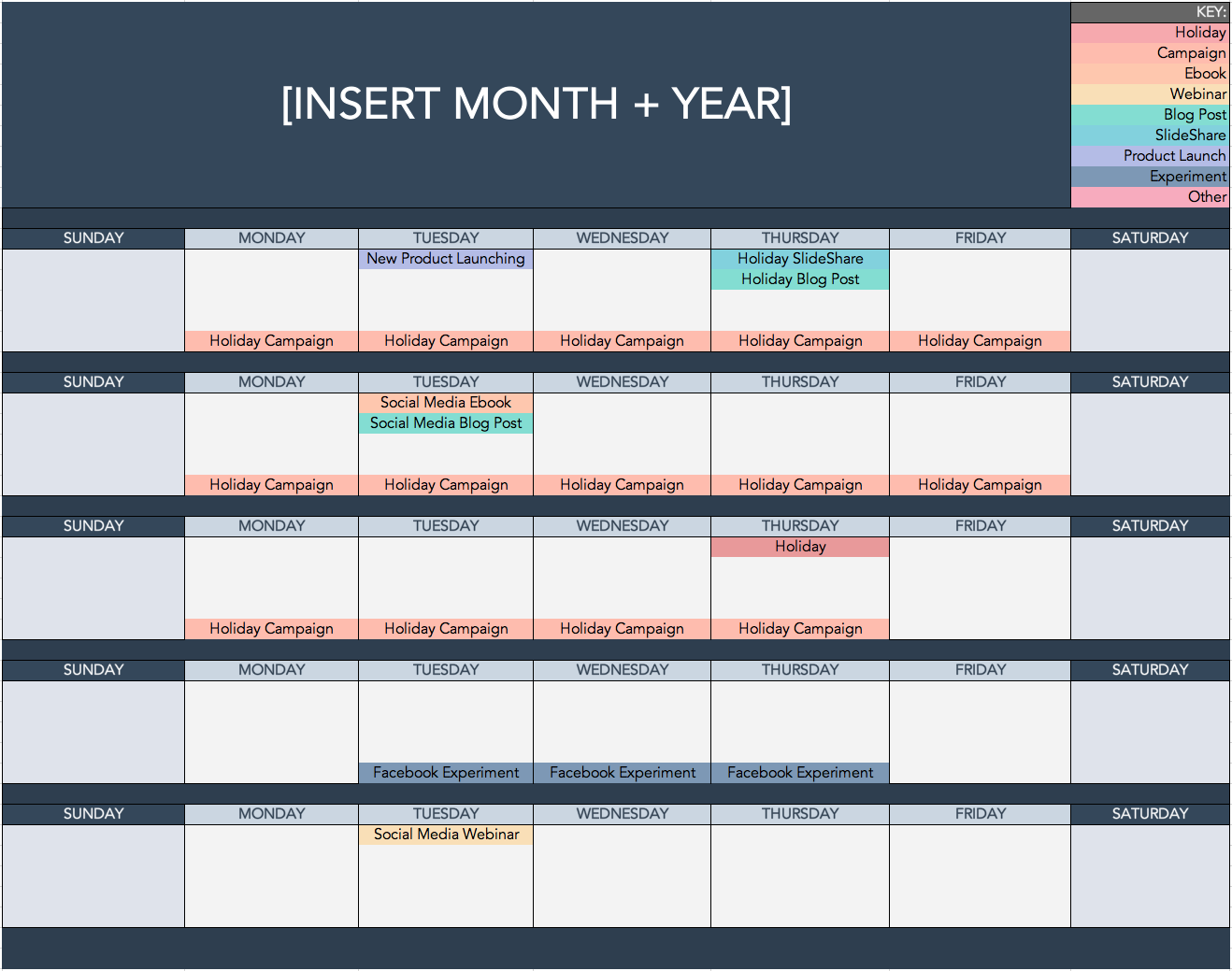
HubSpot are masters of marketing, and their content calendar is no exception. It is a downloadable Excel template, completely customized to reflect common activities for a social media team. There are different views, places to put content ideas and posted content, as well as places to write new posts.
If you use HubSpot’s own social media scheduling tool, Social Inbox, this is a great calendar to use because you can just upload it to Social Inbox. This simply imports all of the posts you’ve created into the scheduler. Everything is laid out and templated in an organized fashion, regardless of whether you want to use HubSpot’s scheduling tool or another option.
2. Trello
Trello is a project management tool that makes team collaboration easy. But it also works fantastically as a social media calendar. You can view a task list organized by different categories or project status, but there is also a calendar view that shows every task that you have added a date to. With plenty of labeling tools, it is easy to tell which platform or account a specific post is for. You can also easily create multiple “boards” for different projects if you want to keep accounts separate. Trello tasks work as “cards”, and each card can be customized to show the project, due date, assignee, notes, and a checklist of tasks. So while it can do much more than just store your social media calendar, it works excellently for that and its flexibility will be appreciated.
3. Loomly
Loomly is a social media scheduling tool that also has a fantastic calendar view. You can really visualize where all of your social media posts lie on the timeline. It’s great that you can manage everything in one place and not separate where you keep your ideas versus where you schedule your posts out. It has an approval system for teams, so that there is an easy-to-understand workflow. It really helps to reduce confusion between team members who are collaborating. If you need to get your creative juices flowing, Loomly also generates ideas and tips for your posts. Now that’s a useful calendar! While it’s not free, there is a free trial, and it’s worth trying out.
4. JotForm Social Media Calendar
This calendar template is a web calendar with a lot of power. For each social media post that you add to it, you can select a content type, social media channel, publishing time, which team member it’s assigned to, and any media attachments. The sheer power here is fantastic for social media managers who like to include a lot of detail in their planning. The fact that it allows for team collaboration is a great bonus.
5. Firefly Marketing Content Calendar
This content calendar from Firefly Marketing is a Google Sheets template, so you’ll need your Google account. Since it’s through Google Sheets, it’s easy to share with your team. The template itself has a tab for each month in 2021. It also features all mainstream holidays as well as social media holidays that you can hop onto the trends of. There is also a lot of space for notes so you can keep track of your best ideas and how they performed.
6. Hallam Social Media Content Calendar
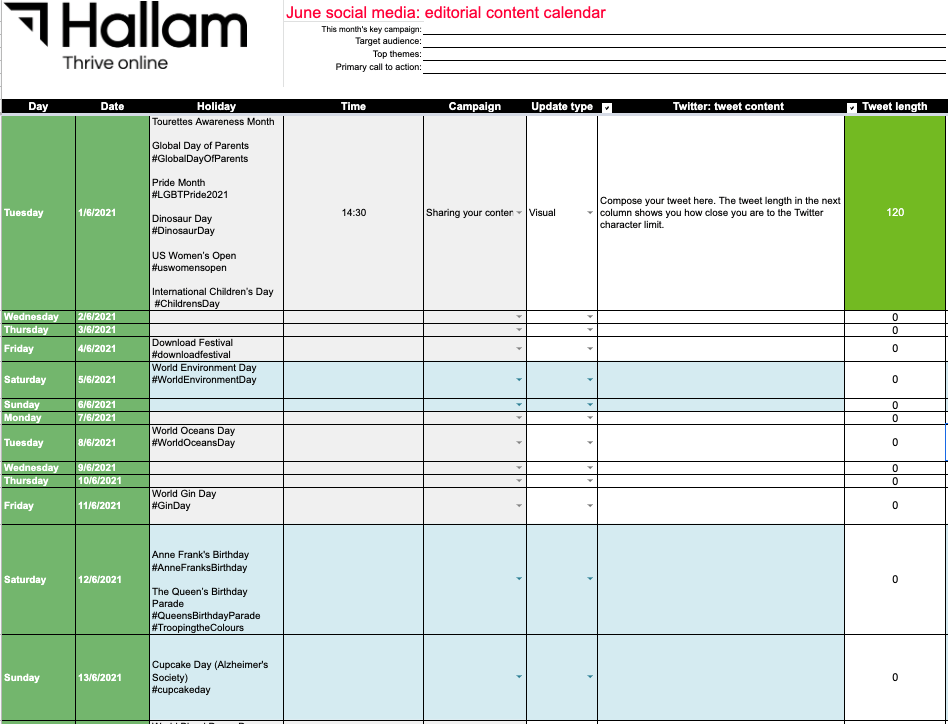
This social media content calendar is well laid out and has some great features. Some of the standout features here are a Twitter post character counter, holiday hashtags, and more. There’s nothing flashy here but this has everything an individual social media manager would need to get their job done.
7. Iconosquare 2021 Social Media Calendar
This downloadable Excel calendar is full of hashtag holidays and events. It’s filled with 250 events to help you visualize the entire year, add new events, plan ahead, and prepare your content in advance.
8. ContentCal 2021 Content Calendar
This downloadable content calendar will help you with your goals and challenges. Before getting started, it will ask you several questions about your objectives, primary content channels, types of content that you post, and more. Then you can start filling out your calendar with content, guided by these questions. It actively helps you stick to your goals and lets you know how on-track you are.
9. Coschedule 2021 Social Media Calendar
The Coschedule social media calendar is a spreadsheet calendar that you can fill out with various types of content. It gives an easy way to color-code your posts by channel, and has spots for all of the information you could need to get a basic social media schedule going. It also includes a free template for viewing Google Analytics traffic results so you can see the results of your social media efforts.
10. Clickminded Perfect Social Media Calendar

Clickminded claims to have the “perfect” social media calendar, and it does end up working out pretty good. It has a good layout with all the information you would need. It features many dropdown menus that let you select from a list of content types and social networks, which will save a lot of typing. This template is detailed enough that you won’t miss anything important, yet straightforward enough that it’s not a burden to use.
11. Coda.io Content Calendar Template
This social media calendar will require you to use Coda’s website, but it’s a fantastic and versatile tool! This template will let you draft posts, state what stage of the process they’re in, select specific campaigns, and much more. It’s great for teams that have a more complex social strategy, or agencies that want to keep all of their clients in one place.
12. Google Sheets Geeks Social Media Editorial Calendar

This fully customizable template features all the tabs and options you could possibly need, with the ability to easily hide everything that you don’t use. It’s built without accountability in mind, with plenty of checklists and places for status updates.
Pair this with Vantazo invoicing template to impress your clients and keep your team running smoothly!
13. Evinex Marketing Calendar
This template from Evinex is not only a social media calendar, but an entire marketing calendar! It lets you block out content goals over a period of time for different channels, generate blog ideas, and set up social media posts on different platforms. The template also comes with the best hashtags to use for specific social media holidays and metric tracking tools.
14. Backlinko Content Calendar Template
The Backlinko calendar template includes many resources to make your life easier. It has a content planning tool that helps you with SEO tags, a content workflow for making sure you can complete your content, and a monthly calendar template. The main focus of this template is making sure that you set due dates and stick to them! Backlinko knows how difficult all of the steps of creating content can be, and wanted to provide something that can walk you through the process.
15. ConversionMinded Epic Social Media Content Calendar Template
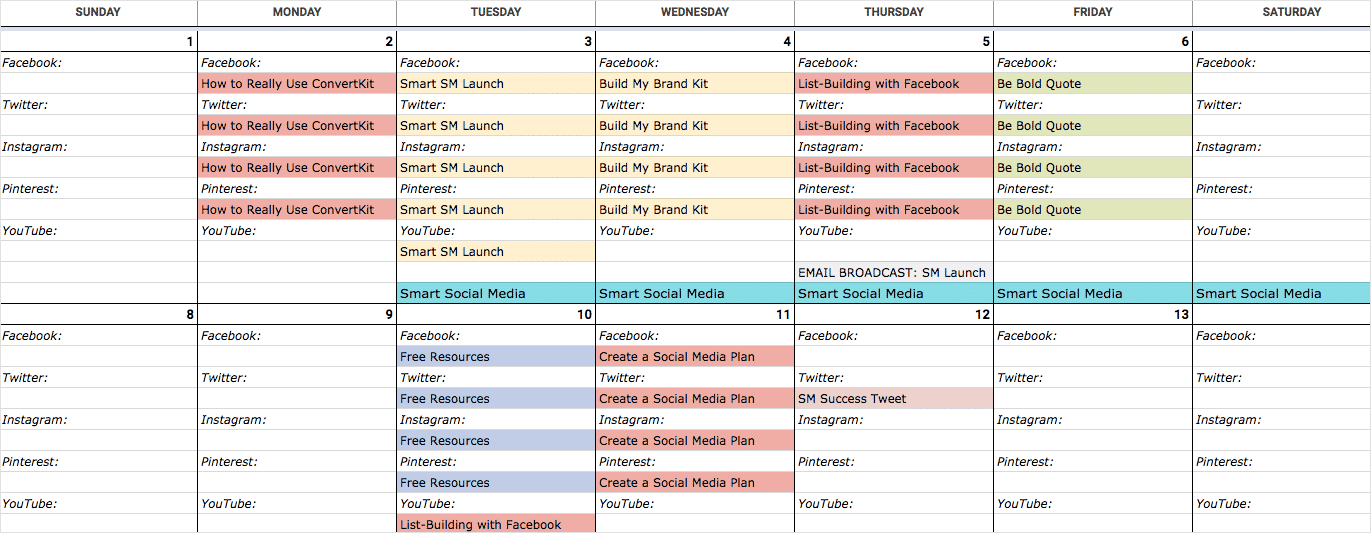
The focus of ConversionMinded’s social calendar template is to learn from successes and failures. It aids in this by making you set goals with each post and tracking the metrics from them. Overall the template itself is a simple one, but it lets you map out your content ideas. With color-coded spreadsheet cells, this calendar will really start coming together.









hi I am going to create a social media calendar and I must say that after reading your blog I got the exact information I was looking for. Thanks for sharing this amazing article with us. It’s really very helpful for me.
I generally have so many tasks in hand that most of the time I forget to upload social media posts. I think these calendars will work great for me. Will surely use one from them.
Thanks
Thanks for the info and choices! Was looking for a free social media calendar.
rochelle
Cheers Rochelle, glad this roundup of social media calendar templates could help you out!
I appreciate you so much for providing us with this important knowledge. You’ve created a really fantastic blog, by the way. Your essay was pretty interesting to read. I’ll be anticipating reading your future post.
This is a great list of social media calendar templates! I’m going to start using one of these to keep track of my social media posts.
Cheers!